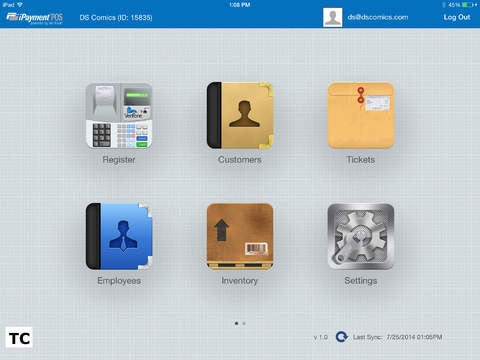iPayment POS 1.0
Continue to app
Free Version
Publisher Description
iPayment POS powered by VeriFone is a simple point of sale application that makes running your business a breeze. This robust application includes features like inventory tracking, appointment booking, customer management, built-in loyalty, QuickBooks Desktop integration, vendor management, and much more. Perfect for retail shops, boutiques, kiosks, delis, coffee shops, salons, repair shops, mobile sales, and others, this app can be as simple or sophisticated as you need. iPayment POS is a complete point of sale solution with a comprehensive merchant portal and 24/7 support. Available on the iPad, iPhone and iPod Touch. iPayment POS empowers you to sell more by giving you the ability to create relationships with your customers, manage employees, create promotions and discounts, and identify hot selling items. This simple application also enables you to eliminate stale inventory and calculate tips, tax and profits. iPayment POS is brought to you by iPayment Inc., a national leader in payment processing services, in partnership with VeriFone Inc., a global leader in secure electronic payment solutions. iPayment provides merchants with the tools and products they need to get the job done. Payment acceptance, finance management, marketing tools, and customer acquisition strategies, are just some of the valuable services offered by iPayment and VeriFone in this easy to use app. Note: iPayment POS includes a 15 day trial. Credit Card processing requires a merchant account and payment hardware. Please contact your local sales representative to get started. iPayment POS includes the following features: Point of Sale: -Easy to use interface -Light speed product and service search -SmartShelves sorted into products or categories -Ability to split payments -Create and Accept Gift Cards -Accept any form of payment -Accept digital signatures -Print customer receipts -Cash management -Supports approved cash drawers, scanners and receipt printers -Securely accept credit cards Customer Relationship Management: -Unlimited customers can be added to your account -Take down as much or as little information about your customers -Create customer notes -View historical customer purchases -Store customer s balance or credit Employee Management: -Limit employee access to certain features -Assign employees individual logins -Track time and attendance -Create employee schedules -Allow employees to only access the app during scheduled hours Appointment Booking: -Book appointments without any initial setup -Book customer appointments and view them on the calendar -Book multiple appointments simultaneously -Move appointments with touch and grad feature -View appointments in a simple list view on the Check-in/Check-out screen -Check-out take you directly to the register, automatically adding all services to the ticket Inventory Management: -Add as many products and services as needed (no limits) -Sort products and services by category or manufacturer -Assign product price and cost to enable profit margin reporting -Receive and reconcile inventory Marketing and Promotions: -Create as many discounts as you like -Assign discount codes by dollar amount or percentage, and expiration date -Offer a loyalty program to your customers Back Office Management: -Support for multi-store businesses -Add as many store locations to your account as you like (separate subscription per location) -Export data to QuickBooks desktop for seamless accounting Reports and Dashboard: -View and export different types or reports, including sales, inventory, payroll, weekly balances, cross selling items, hot selling items, and many more -Dashboard view offers a snapshot of income, customer retention and appointment success
Requires iOS 7.0 or later. Compatible with iPad.
About iPayment POS
iPayment POS is a free app for iOS published in the Office Suites & Tools list of apps, part of Business.
The company that develops iPayment POS is VeriFone Inc.. The latest version released by its developer is 1.0.
To install iPayment POS on your iOS device, just click the green Continue To App button above to start the installation process. The app is listed on our website since 2014-08-04 and was downloaded 9 times. We have already checked if the download link is safe, however for your own protection we recommend that you scan the downloaded app with your antivirus. Your antivirus may detect the iPayment POS as malware if the download link is broken.
How to install iPayment POS on your iOS device:
- Click on the Continue To App button on our website. This will redirect you to the App Store.
- Once the iPayment POS is shown in the iTunes listing of your iOS device, you can start its download and installation. Tap on the GET button to the right of the app to start downloading it.
- If you are not logged-in the iOS appstore app, you'll be prompted for your your Apple ID and/or password.
- After iPayment POS is downloaded, you'll see an INSTALL button to the right. Tap on it to start the actual installation of the iOS app.
- Once installation is finished you can tap on the OPEN button to start it. Its icon will also be added to your device home screen.